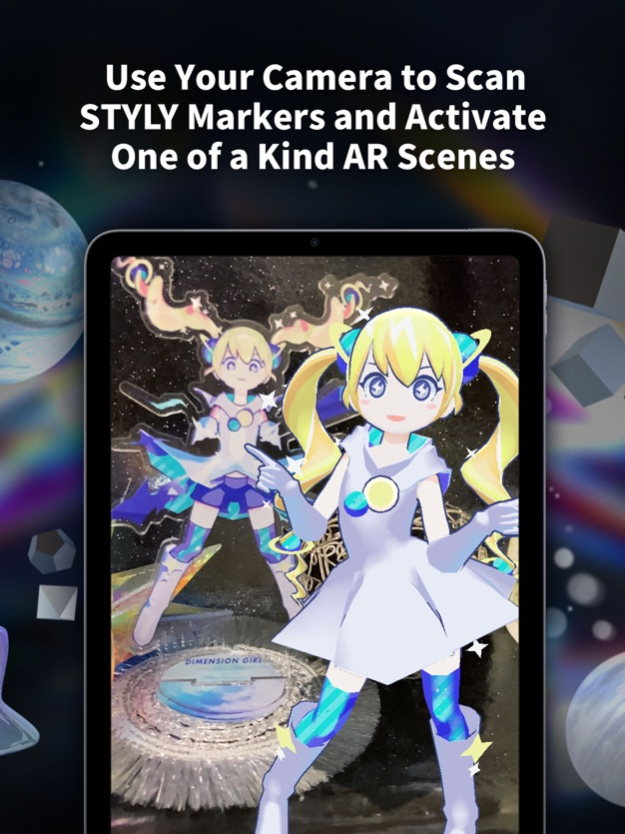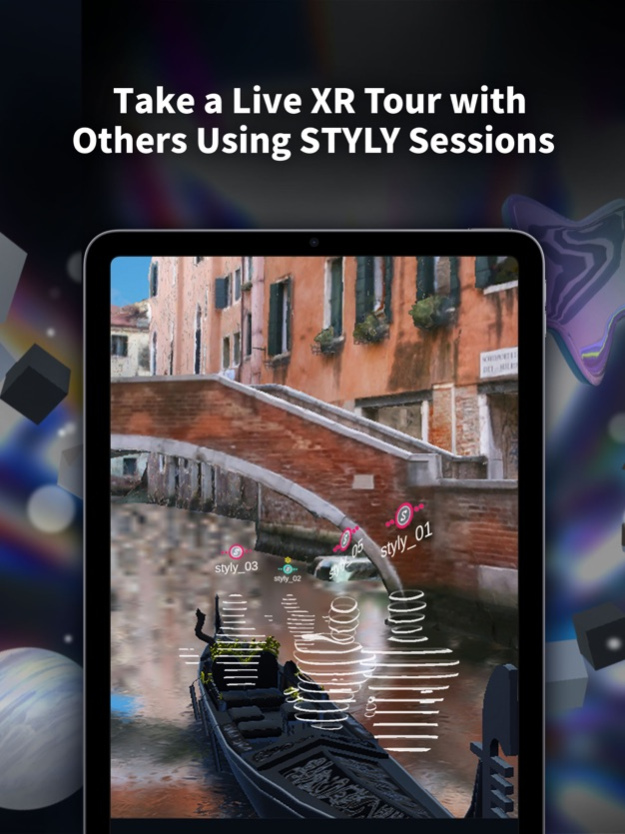STYLY 9.6.2
Continue to app
Free Version
Publisher Description
STYLY is an AR/VR creative platform where you can enjoy “Ultra Experiences” created by artists all over the world.
You can experience AR/VR content for free on STYLY.
Explore AR/VR content from all over the world and create your own original list by registering your favorite works in My List.
■Over 50,000 AR/VR Works
Over 50,000 AR/VR works have been created by artists all around the world on STYLY. You can access AR/VR content by selecting from the Gallery, which does not require registration, or by scanning STYLY markers with the in-app camera.
■From All Over The World
Many artists and creators have posted AR/VR content from all over the world, including fashion, music, video, and graphic arts.
■Your favorite Art On Your Favorite Device
Using My List, you can seamlessly experience your favorite works across various XR devices, including VRHMDs, smartphones, the Web, and AR glasses.
■AR/VR contents are created using a web browser tool called STYLY Studio.
STYLY Studio is a web-based 3D creation tool that anyone can use for free to create AR/VR content.
Official Twitter: https://twitter.com/STYLY_XR
Official Instagram: https://www.instagram.com/styly_xr/
Official TikTok: https://www.tiktok.com/@styly_xr
Official website: https://styly.cc/
STYLY Studio: https://gallery.styly.cc/studio
*Please note that continuous use of AR will drain the battery!
Apr 23, 2024
Version 9.6.2
bug fix
About STYLY
STYLY is a free app for iOS published in the Recreation list of apps, part of Home & Hobby.
The company that develops STYLY is STYLY, Inc.. The latest version released by its developer is 9.6.2.
To install STYLY on your iOS device, just click the green Continue To App button above to start the installation process. The app is listed on our website since 2024-04-23 and was downloaded 1 times. We have already checked if the download link is safe, however for your own protection we recommend that you scan the downloaded app with your antivirus. Your antivirus may detect the STYLY as malware if the download link is broken.
How to install STYLY on your iOS device:
- Click on the Continue To App button on our website. This will redirect you to the App Store.
- Once the STYLY is shown in the iTunes listing of your iOS device, you can start its download and installation. Tap on the GET button to the right of the app to start downloading it.
- If you are not logged-in the iOS appstore app, you'll be prompted for your your Apple ID and/or password.
- After STYLY is downloaded, you'll see an INSTALL button to the right. Tap on it to start the actual installation of the iOS app.
- Once installation is finished you can tap on the OPEN button to start it. Its icon will also be added to your device home screen.